4 Reasons to Buy a
SANDMARC Wide Lens for iPhone 11
SANDMARC Wide Lens for iPhone 11
4 Reasons to Buy a
SANDMARC Wide Lens
for iPhone 11
SANDMARC Wide Lens
for iPhone 11
Ultra Wide Night Mode
The one catch with iPhone's new impressive night mode is that it can't be used with the new ultra-wide lens. This eliminates your ability to capture wide shots in low light — think sunsets and camping!
With the SANDMARC Wide Lens attached to the standard iPhone lens you will be able use night mode and capture more of your environment, giving you that ultra wide look in low light conditions.
With the SANDMARC Wide Lens attached to the standard iPhone lens you will be able use night mode and capture more of your environment, giving you that ultra wide look in low light conditions.
Ultra Wide Night Mode
The one catch with iPhone's new impressive night mode is that it can't be used with the new ultra-wide lens. This eliminates your ability to capture wide shots in low light — think sunsets and camping!
With the SANDMARC Wide Lens attached to the standard iPhone lens you will be able use night mode and capture more of your environment, giving you that ultra wide look in low light conditions.
With the SANDMARC Wide Lens attached to the standard iPhone lens you will be able use night mode and capture more of your environment, giving you that ultra wide look in low light conditions.

iPhone 11 Wide

iPhone 11 + SANDMARC Wide Lens

iPhone 11 Ultrawide


Wider Selfie and Vlog Camera
By attaching the SANDMARC Wide Lens, you get a 2X wider shot on the front facing camera. While the iPhone 11's selfie camera is a much improved 12mp, it doesn't have an ultra wide lens mode. The selfie camera frame is still very close to the face, preventing you from capturing a lot of the background. This can be a problem for vloggers, and solo explorers who want to capture themselves and their environment.
With the SANDMARC Wide Lens holding the phone at a regular arm's length, you can comfortably fit three people into the shot. Without it you can only really fit yourself, and a tiny bit of background.
Wider Selfie and Vlog Camera
By attaching the SANDMARC Wide Lens, you get a 2X wider shot on the front facing camera. While the iPhone 11's selfie camera is a much improved 12mp, it doesn't have an ultra wide lens mode. The selfie camera frame is still very close to the face, preventing you from capturing a lot of the background. This can be a problem for vloggers, and solo explorers who want to capture themselves and their environment.
With the SANDMARC Wide Lens holding the phone at a regular arm's length, you can comfortably fit three people into the shot. Without it you can only really fit yourself, and a tiny bit of background.

Wide Lens Clarity
The iPhone ultra wide lens is great for convenient wide shots when you don’t have your pro lenses, but if you head out with the intent to capture quality photography, you’re going to want the clearest most professional looking shot possible.
In the comparison on the right, you'll notice aberration and a hazy quality around the iPhone Ultra-Wide Lens photo. In addition to clarity issues, there is also a warped quality to some of the Ultra-Wide shots, because the lens is simply to small to recreate a true un-warped ultra wide lens. With the SANDMARC Wide lens you won't see any warped objects — the lens and it's interior glass system is robust enough to support a true wide-shot.
In the comparison on the right, you'll notice aberration and a hazy quality around the iPhone Ultra-Wide Lens photo. In addition to clarity issues, there is also a warped quality to some of the Ultra-Wide shots, because the lens is simply to small to recreate a true un-warped ultra wide lens. With the SANDMARC Wide lens you won't see any warped objects — the lens and it's interior glass system is robust enough to support a true wide-shot.
Wide Lens Clarity
The iPhone ultra wide lens is great for convenient wide shots when you don’t have your pro lenses, but if you head out with the intent to capture quality photography, you’re going to want the clearest most professional looking shot possible.
In the comparison on the right, you'll notice aberration and a hazy quality around the iPhone Ultra-Wide Lens photo. In addition to clarity issues, there is also a warped quality to some of the Ultra-Wide shots, because the lens is simply to small to recreate a true un-warped ultra wide lens. With the SANDMARC Wide lens you won't see any warped objects — the lens and it's interior glass system is robust enough to support a true wide-shot.
In the comparison on the right, you'll notice aberration and a hazy quality around the iPhone Ultra-Wide Lens photo. In addition to clarity issues, there is also a warped quality to some of the Ultra-Wide shots, because the lens is simply to small to recreate a true un-warped ultra wide lens. With the SANDMARC Wide lens you won't see any warped objects — the lens and it's interior glass system is robust enough to support a true wide-shot.
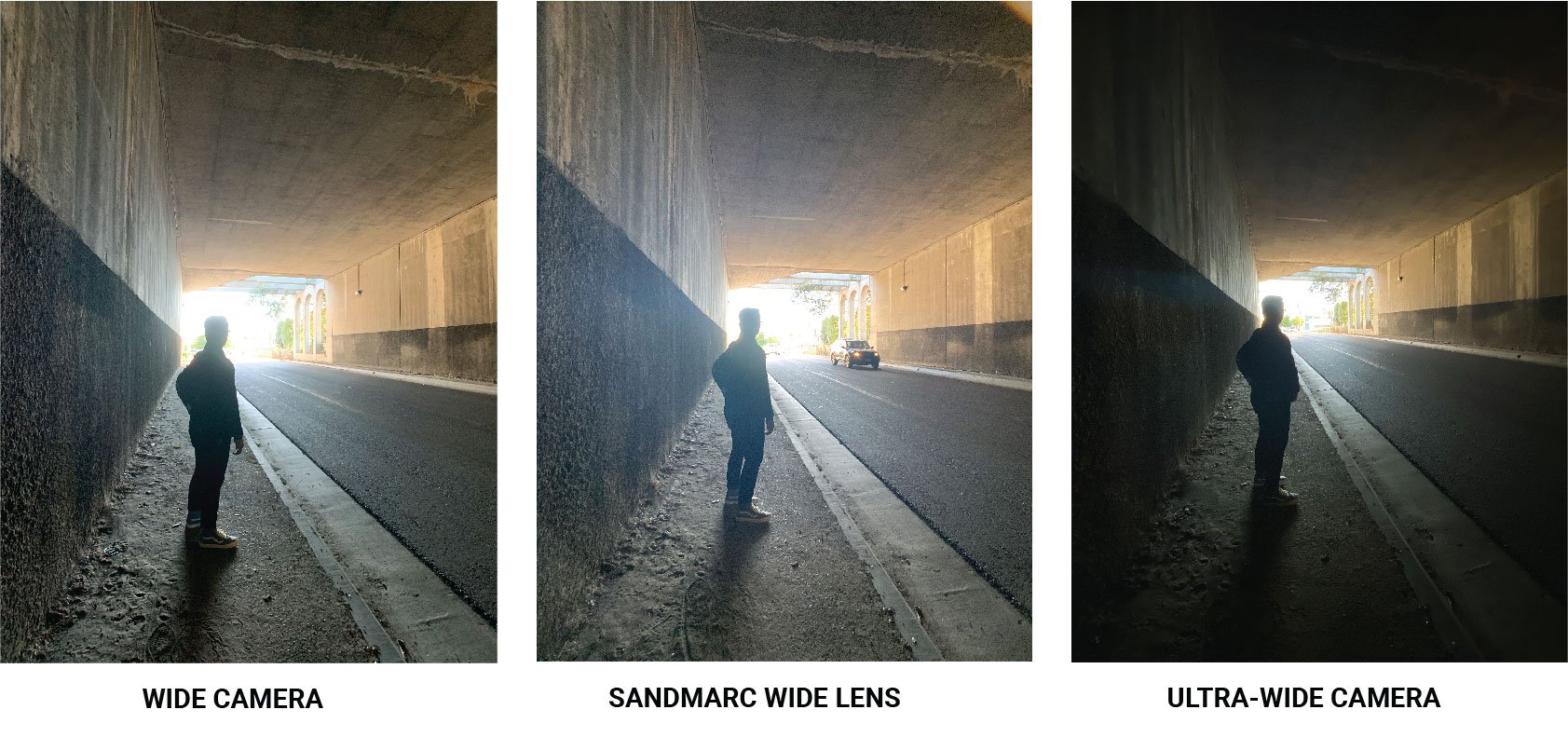

Wide Lens Camera

SANDMARC Wide Lens

Ultra Wide Lens

PL/ND Filter System
The biggest secret in amateur photography is no longer a secret — Polarizing and Neutral Density filters. The SANDMARC Wide Lens and our Filters are fully compatible together, offering you the most seamless photography and film-making system for content creation.
The filters manage light intensity hitting the iPhone camera. They allow you to reduce the shutter in your camera, give you a pop of color and reduce unwanted reflections/glare, ultimately giving your content a beautiful cinematic quality.
The filters manage light intensity hitting the iPhone camera. They allow you to reduce the shutter in your camera, give you a pop of color and reduce unwanted reflections/glare, ultimately giving your content a beautiful cinematic quality.
Full PL/ND Filter System
The biggest secret in amateur photography is no longer a secret — Polarizing and Neutral Density filters. The SANDMARC Wide Lens and our Filters are fully compatible together, offering you the most seamless photography and film-making system for content creation.
The filters manage light intensity hitting the iPhone camera. They allow you to reduce the shutter in your camera, give you a pop of color and reduce unwanted reflections/glare, ultimately giving your content a beautiful cinematic quality.
The filters manage light intensity hitting the iPhone camera. They allow you to reduce the shutter in your camera, give you a pop of color and reduce unwanted reflections/glare, ultimately giving your content a beautiful cinematic quality.







