A Guide to Anamorphic Lenses
How to Achieve the Cinematic Look on iPhone
Anamorphic Lenses: From Hollywood to Your iPhone
Anamorphic lenses were initially designed as specialty tools to project wider aspect ratios onto standard film frames, offering a cinematic look with expansive visuals. While they were once exclusive to high-end filmmaking, today, both filmmakers and audiences are accustomed to ultra-widescreen movies. Anamorphic filmmaking dates back to the late 1920s, but in the digital age, its role has evolved.
Now, thanks to affordable attachable lenses, even consumer photographers and filmmakers can experience the unique benefits of these powerful tools, bringing a Hollywood-level cinematic feel to their projects.
Now, thanks to affordable attachable lenses, even consumer photographers and filmmakers can experience the unique benefits of these powerful tools, bringing a Hollywood-level cinematic feel to their projects.
With the rise of attachable anamorphic lenses for iPhones, even mobile filmmakers can achieve the signature widescreen look, bringing professional-level visuals to everyday shooting. The SANDMARC Anamorphic Lens allows you to capture cinematic footage with ultra-wide aspect ratio, oval bokeh and horizontal lens flares.
How Do Anamorphic Lenses Work?
Let’s quickly break down how anamorphic lenses work.
There are two types of lenses: spherical and anamorphic. Most lenses are spherical and project a standard image onto the sensor. In contrast, an anamorphic lens projects an oval-shaped image, allowing you to capture nearly twice as much horizontal footage—altering the aspect ratio in the process.
There are two types of lenses: spherical and anamorphic. Most lenses are spherical and project a standard image onto the sensor. In contrast, an anamorphic lens projects an oval-shaped image, allowing you to capture nearly twice as much horizontal footage—altering the aspect ratio in the process.
In the days of film, anamorphic lenses enabled filmmakers to achieve wider shots while utilizing the full 35mm frame. This not only expanded the field of view but also enhanced vertical resolution and reduced grain, resulting in a sharper image.
Nowadays, in the digital photography world, anamorphic lenses serve a different purpose.
DSLR cameras boast sensors with a much larger aspect ratio than 35mm film. Therefore, it is much easier to achieve a widescreen image with a wide-angle lens and little post-production cropping. However, if you’re using a digital camera with a small sensor—the iPhone, for example—and you can’t achieve the desired aspect ratio or widescreen image, then an anamorphic lens can make a huge cinematic impact.
Characteristics of Shooting Anamorphic on iPhone
- Wider Shots - You can capture nearly twice as much horizontal information on your sensor. Without an anamorphic lens, you'd need to move significantly farther back to achieve the same shot, resulting in a loss of pixel quality.
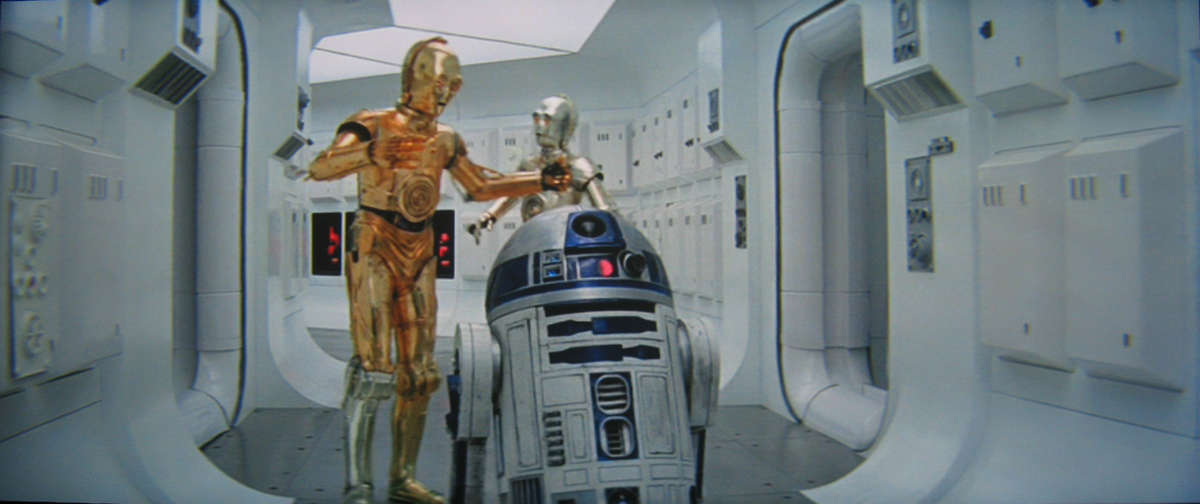
- Lens Flare: One of the most popular features of anamorphic lenses is their aesthetically pleasing lens flares. Directors like J.J. Abrams and Michael Bay have made these blue, streaking horizontal flares a visual staple in their films.

- Oval Bokeh - While bokeh can be tricky to achieve with iPhone cameras, any visible bokeh will appear as oval-shaped blurs rather than circular ones—a look cinematographers have long been accustomed to creating.

The Importance of Desqueezing Your Footage
As mentioned earlier, anamorphic lenses project a squeezed, oval-shaped image onto the sensor. When viewed raw, the image appears distorted—similar to a funhouse mirror, like the example on the left.
To display the image correctly, you need to desqueeze the footage. This can be easily done in post-production using third-party apps like Filmic Pro or Blackmagic Camera—both essential tools for iPhone filmmaking—allowing you to desqueeze your videos in real time, while ensuring your footage is displayed exactly as intended.
To display the image correctly, you need to desqueeze the footage. This can be easily done in post-production using third-party apps like Filmic Pro or Blackmagic Camera—both essential tools for iPhone filmmaking—allowing you to desqueeze your videos in real time, while ensuring your footage is displayed exactly as intended.
Wrapping Up
Whether you’re an amateur videographer or a professional cinematographer, the attachable Anamorphic Lens is the perfect way to add a cinematic touch to your iPhone videos. Major motion pictures are even being created using the iPhone and anamorphic lenses, such as Steven Soderbergh’s 2018 thriller Unsane or the 2015 award-winning movie Tangerine. The images you get from the anamorphic lens, coupled with an eye for the dramatic, can result in cinematic footage.
For more resources, check out these articles:
For more resources, check out these articles:
Author's Bio
SANDMARC offers photography gear for mobile creators, including top-tier lenses, filters, and accessories that elevate iPhone photography. Trusted worldwide, our products help users capture stunning visuals in any setting. Our blog provides tips, guides, and inspiration to enhance your creative journey, with advice and industry updates from our passionate team.







